Your GA4 Might Be Lying to You
Remember when you set up GA4? It might feel like ages ago. Back then, it was the new tool on the block, and we all scrambled to get it up and running. Fast forward to today- GA4 has evolved, best practices have shifted, and if you haven’t audited your setup recently, you could be making decisions based on dodgy data.
Bad data = bad decisions = wasted budget.
If you’re not regularly checking your tracking setup, your reports might be feeding you lies—and those lies could be costing you money.
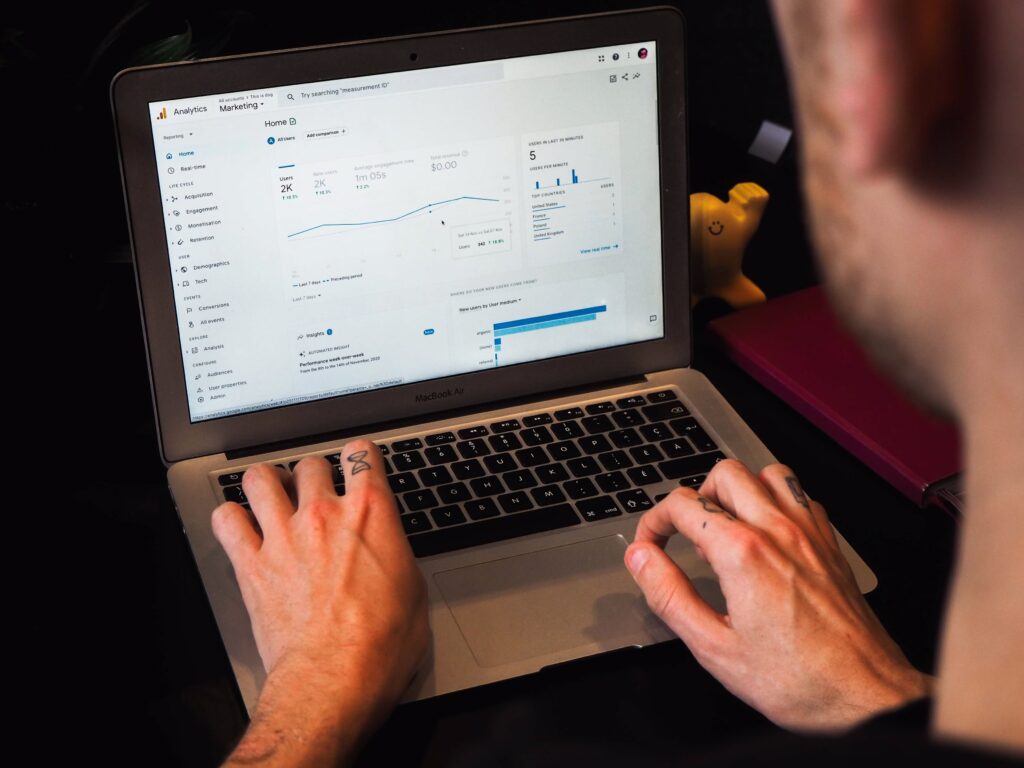
The Cost of Bad Data
When your GA4 data is off, your decisions follow suit. Here’s what that could mean for your business:
- Misleading performance insights: If your conversion rates are inaccurate, you might be optimising the wrong areas.
- Wasted ad spend: You could be throwing money at audiences that don’t convert.
- Poor UX and strategy decisions: If your user behaviour tracking is flawed, your website strategy could be based on fiction, not fact.
Sounds like a nightmare? That’s because it is. But don’t panic – we’re here to help you spot (and fix) the mess.
How to Tell If Your GA4 Data Is Off
Here’s a handy GA4 troubleshooting checklist to diagnose if your setup is leading you astray:
Conversion Tracking:
- Are you tracking all the right conversions?
- If you track purchases, are you also tracking returns?
- Do form submissions include newsletter sign-ups?
- Are phone calls being tracked? They’re often missed!
- Are conversions tracking correctly and aligning with your accounts system?
- GA4 has a 10% buffer rate – anything above this is a red flag.
User Journeys & Event Tracking:

- Do user journeys make sense, or do they look broken?
- Are high exits on key pages real, or is tracking faulty?
- Could session timeouts or misconfigured events be inflating drop-off rates?
- Are users looping between pages – could page views be duplicating?
- Are engagement events firing correctly, or are high bounce rates misleading?
- Are key pages missing from journey reports?
Technical Errors & Tracking Gaps:
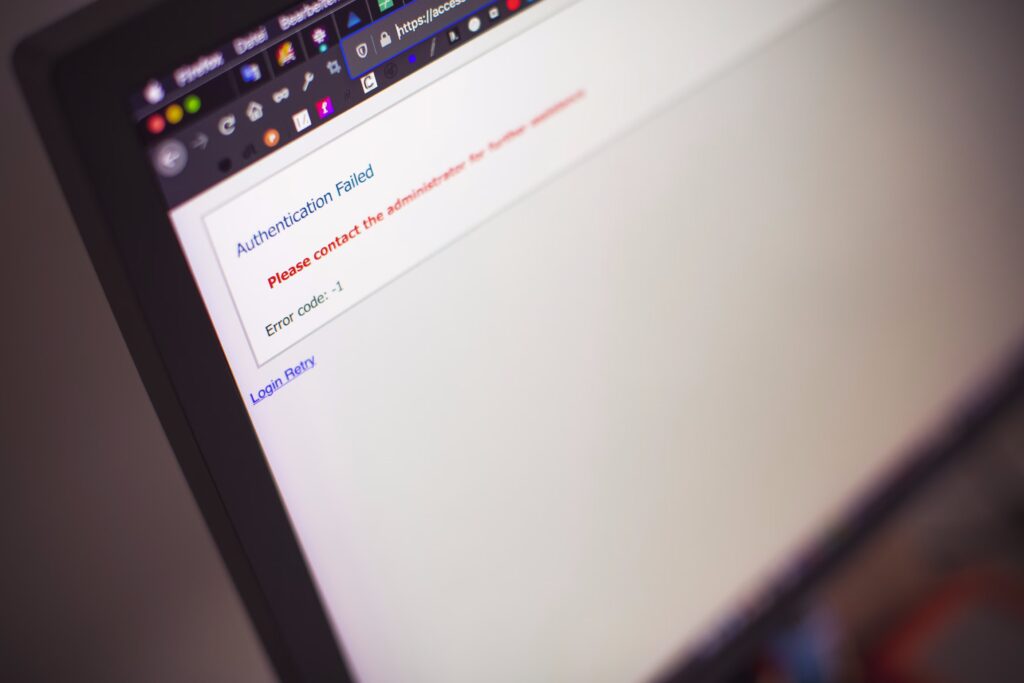
- Are clicks, form submissions, or transactions failing to fire?
- Are events duplicating and inflating key metrics?
- Does GA4 data match reality (e.g., order numbers vs. actual sales)?
- Are conversions lower on mobile? It might be a tracking issue, not a user issue.
- Do Safari users seem to vanish? (ITP restrictions could be messing with session tracking.)
- Are certain browsers or devices missing event data?
- Are UTMs or redirects causing session fragmentation?
- Are multi-step forms tracking users across all steps?
- Are GA4 conversions lower than actual CRM sales? (Possible tracking errors.)
If you’ve nodded your way through this list, it’s time for a GA4 audit.
Fix It Before It Costs You More
A GA4 audit helps you find and fix tracking gaps before they drain your budget. When you can trust your data, you can make smarter decisions.
Here’s what we’ll review and fix:
- General GA4 configuration – Making sure your setup is accurate and optimised.
- GTM configuration – Checking that all tags and triggers fire correctly.
- Website tracking review – Identifying missing or incorrect data points.
- Compliance and data security – Making sure you’re meeting privacy requirements.
- Reporting and insight delivery – Checking you get clear, actionable data.
- Strategy recommendations & roadmap – Providing a game plan for data-driven success.
Yoghurt Digital doesn’t just fix your GA4 tracking – we help you turn data into action. Whether it’s optimising your Paid Media campaigns to be sure ad spend is working harder or refining your UX & Conversion strategy to improve user journeys, accurate data is the foundation of every smart decision.
We clean up the mess so you can trust your numbers – and make better decisions because of it. Ready for a reality check on your GA4 setup? Let’s audit your data and get it right. Let’s talk about your GA4 data today.


