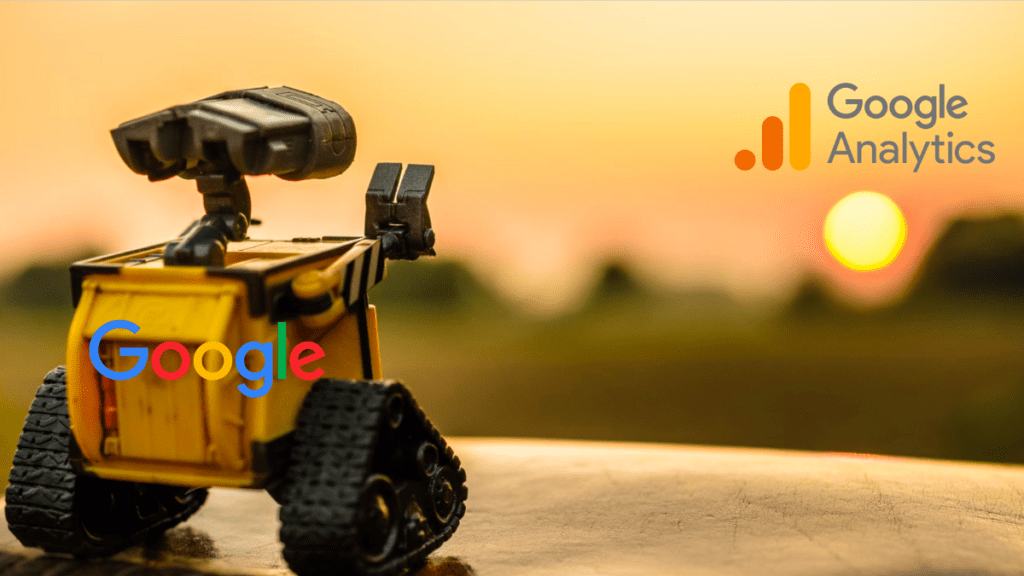Have You Seen This Google Pop-Up?
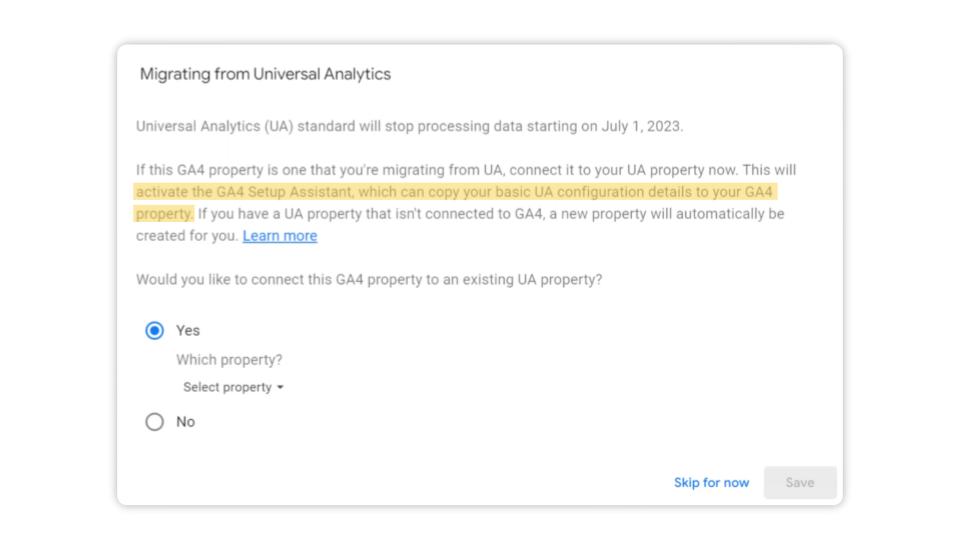
Google has caused some confusion among users (as well as analytics specialists) with this pop-up encouraging users to “copy your basic UA configuration details to your GA4 property.” What may look like a helping hand with Google Analytics 4 migration is actually something you should avoid. Because as generous as that sounds, there are several reasons why you shouldn’t let them handle your GA4 migration.
But why should digital marketers and website owners select “no” when seeing this pop-up? The short answer is control. Due to the many differences between the two platforms, allowing automatic data transfer can lead to bugs, providing little benefit.
As far as we can tell, Google’s auto-migration only offers a basic setup that is unlikely to acquire the precise data your organisation requires to analyse marketing and site performance. The data models in UA and GA4 are fundamentally different, and auto-migration would have no means of accounting for your analytics architecture.
Even Google “strongly recommends” users handle their GA4 migration manually, stating, “Not all UA configurations have an obvious GA4 counterpart, and the automated process might not make the same choices as you would.”
While digital marketers may not always agree with Google’s guidance, we highly recommend a manual migration to ensure a smooth and successful transition.
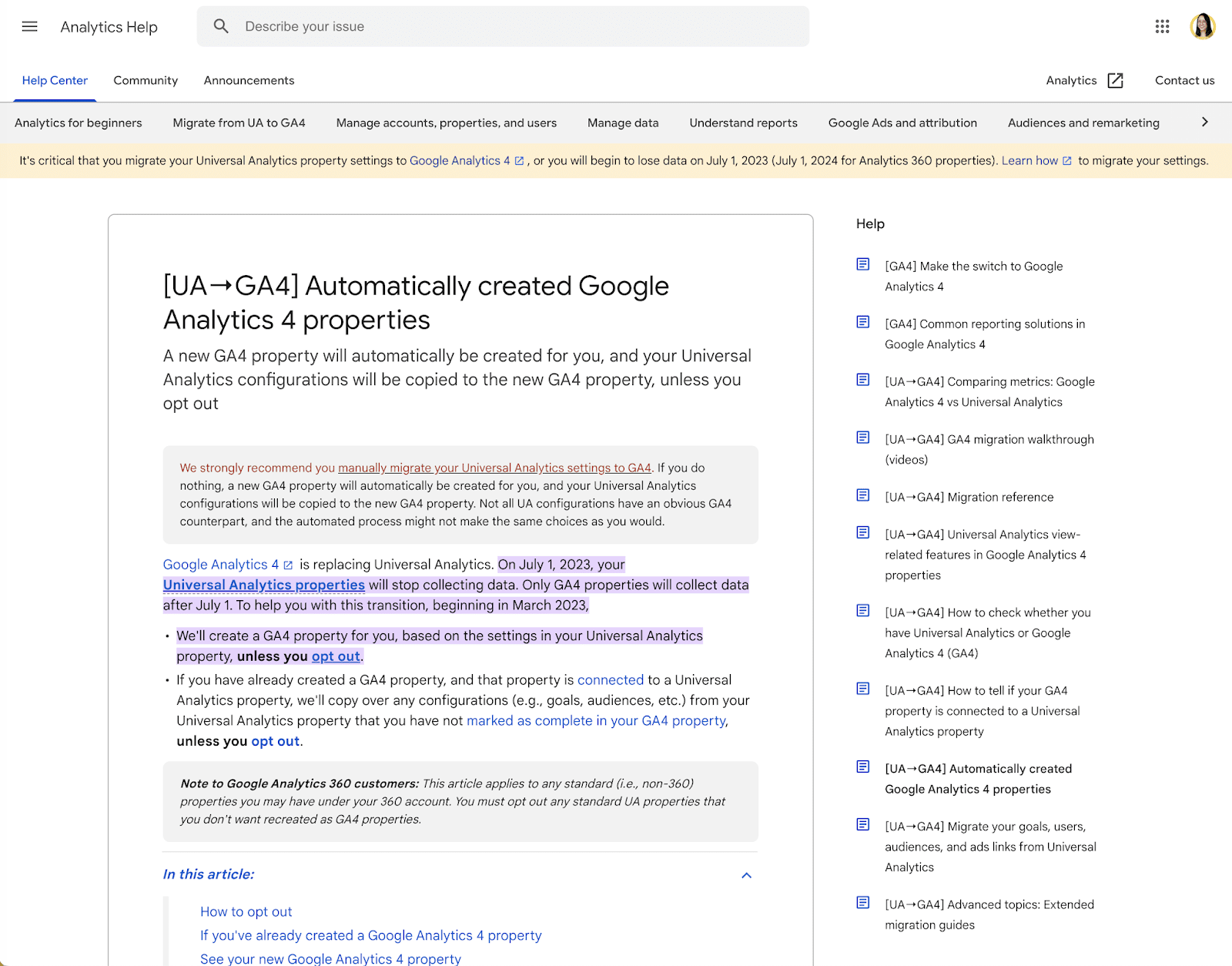
Understanding Google’s Position on Automatic Migration for GA4
The obvious answer is that Google wants you to keep using its analytics software. Because Universal Analytics properties will stop collecting data on 1 July 2023, only GA4 properties will collect data, with UA predicted to sunset entirely by 2024.
Google’s automatic migration service from GAU to GA4 provides users with a convenient and streamlined option for transitioning their analytics data, which some users may find helpful despite its drawbacks.
It’s worth noting that the automatic GA4 migration service may be more suitable for smaller businesses with simple analytics needs or limited resources. In contrast, larger companies with more complex analytics requirements will benefit more from a manual migration approach. Ultimately, the decision to use the automatic migration service or to perform a manual migration should be based on your specific business needs and circumstances.
Should I Auto Migrate?
Let’s first explain what the migration process involves.
The GA4 Setup Assistant is a tool in the GA4 admin area that helps you set up a new GA4 property. The assistant provides step-by-step guidance on various aspects of the setup process, such as creating a measurement ID and setting up data streams, alongside other valuable GA4 exclusive tools and tracking features.
However, because GA4 and GAU are two separate tracking tools with different data structures, they should be treated as distinct properties, which is why you need to create a new property when migrating to GA4.
While an automatic migration feature is available, it’s essential to consider the potential drawbacks of using this approach. For this reason, we recommend a manual setup to ensure that the migration is performed correctly and any potential issues are addressed.
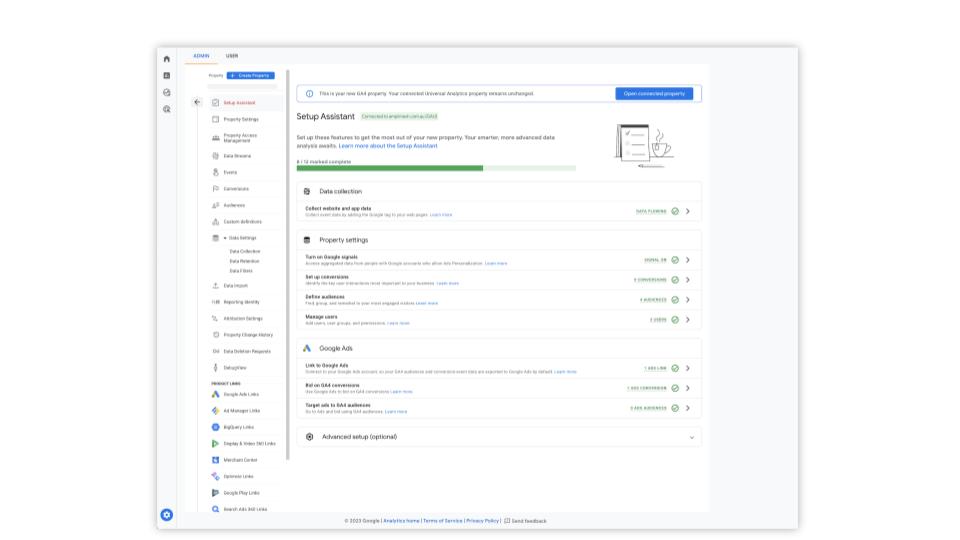
The Risks of Automatic GA4 Migration Services
While the idea of a hassle-free GA4 migration may sound appealing, there are several significant risks associated with relying on automatic migration services, including:
1. Loss of Data
One of the most significant risks of relying on an automatic GA4 migration service is the potential loss of essential data during the transfer process. While Google’s migration tools are designed to transfer as much data as possible from UA to GA4, certain data types may not make the journey. For example, if your UA implementation includes custom metrics, dimensions, or segments unsupported in GA4, these may be lost during the migration.
2. Data Integrity Issues
Even if your data does make it through the migration process, there’s always the risk of data integrity issues arising. This can be due to several factors, including differences in how data is collected and processed in UA vs. GA4 and problems with automatically mapping UA settings to their GA4 counterparts. These issues can result in inaccurate or incomplete data in your GA4 reports, which can have severe implications for your business.
3. Limited Control and Customisation Options
Another potential drawback of relying on automatic migration services is needing more control over the migration process and the resulting GA4 configuration. For example, if you have custom tracking requirements or unique data needs, automated migration tools cannot accommodate these needs. Additionally, you may have limited options for customising your GA4 implementation once the migration is complete, which could limit your ability to fully leverage the platform’s power.
The Benefits of a Hands-On Approach to GA4 Migration
Given the potential risks of relying on automatic GA4 migration services, a more hands-on approach may be the wiser choice. By working closely with a knowledgeable analytics consultant or agency, you can ensure that your GA4 migration is tailored to your specific needs and requirements and that your data is transferred accurately and completely. Some of the key benefits of a hands-on approach to GA4 migration include the following:
1. Customised Migration and Configuration
When you work with a dedicated analytics consultant or agency, you’ll have the opportunity to customise your GA4 migration and configuration to meet your unique needs and goals. This may involve custom tracking, defining new metrics and dimensions, or configuring advanced cross-domain or event-based reporting features. By tailoring your GA4 implementation to your business, you’ll be better positioned to derive meaningful insights from your data and make informed decisions about your digital strategy.
2. More Accurate and Complete Data
When you take a hands-on approach to GA4 migration, you can ensure that your data is transferred wholly and accurately without the risk of losing important information or compromising data integrity. A dedicated analytics consultant or agency can help you identify potential data issues and work with you to resolve them, ensuring that your GA4 reports provide you with the insights you need to drive your business forward.
3. Greater Flexibility and Customization Options
By taking a more hands-on approach to GA4 migration, you’ll have greater flexibility and customisation options, allowing you to fully leverage the platform’s power. This may involve setting up custom audiences, defining custom conversions, or configuring advanced integrations with other marketing and analytics tools. By taking advantage of these advanced features and customisations, you can gain a competitive edge in your industry and drive better results for your business.
Manual GA4 Migration Considerations
Linking to Google Signals
Google Signals is required for remarketing/retargeting with Google products. But some countries may have legal implications or restrictions, so I’d suggest checking with your legal team to be sure.
Managing Users
With great power comes great responsibility. You should check the access granted, as there may be users you want to avoid automatic migration. If you let Google do it, they’ll migrate EVERYONE from Universal.
Bidding to GA4 conversions
This is the main danger area. It can be risky to rely on Google to migrate conversions without checking them. By doing so, you are implicitly trusting Google’s assumption that the actions they could migrate from UA to GA4 are still critical to your goals. If you allow Google to bid on those Ads conversions, they effectively redirect your goals from UA to GA4 conversions, which might not align with your current targets. Moreover, if you didn’t set up those conversions, an automated process may spend your budget in a manner that needs to be optimised to your current objectives.
Targeting Ads to GA4 Conversions
Same concerns as above. You would have Google migrate audiences for you, hoping they are good enough, and then bid toward them with your money. Your oversight is taken out of the process.
How To Migrate Manually?
First, tell the pop-up NO. Then, follow the Google GA4 setup assistant prompts.
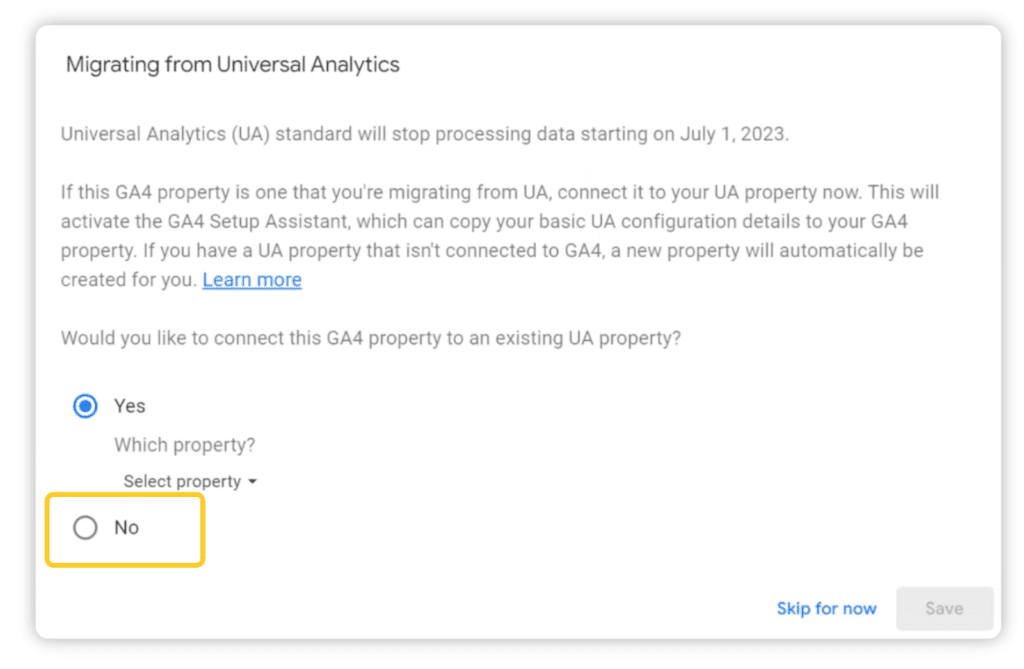
Next, enter the setup assistance and mark them all as complete, even if you haven’t done it. You can always do this later. Marking it off as complete stops Google from doing it automatically for you:
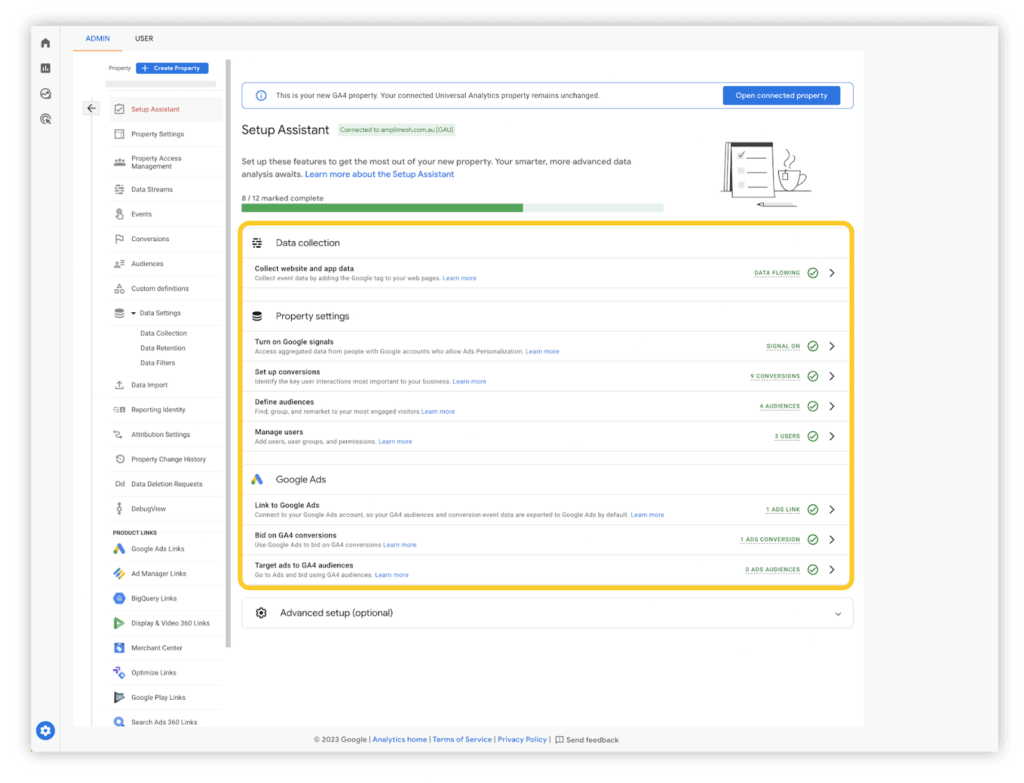
And then, turn off this setting to complete the opt-out.
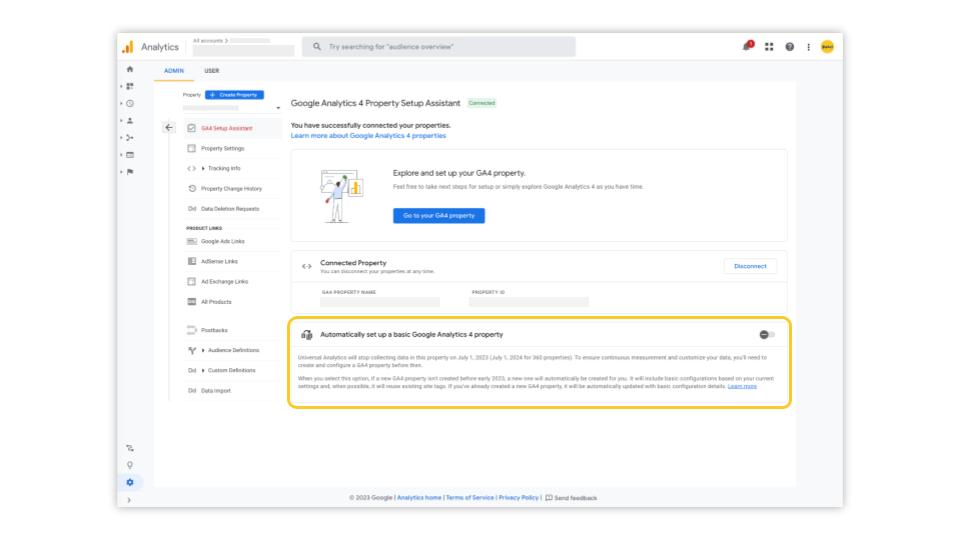
Overcoming Common Challenges in GA4 Migration
Walk with me while I explain how Google Analytics 4 setup is like a shoe.
This is a shoe from Kmart. It’s simple, practical, and looks pretty generic. You won’t be hiking mountains in it or going for a 30 km marathon run, but it will do the day-to-day job that shoes are designed to do. It will generally last an average while, depending on your use.

This “generic shoe” reflects a standard Google Analytics 4 installation process. We’ve made a step by step GA4 installation guide that you can follow to get everything set up correctly.
But if you want to hike a mountain, run a marathon or go to the beach, you’d choose a different shoe that fits the purpose.

This is reflective of the next level of GA4 custom setup to consider.
Understanding Google Analytics 4 Events
GA4 offers several types of events that you can use to track user interactions on your website or app. These include tracked events, recommended events, enhanced measurement, and custom events automatically.
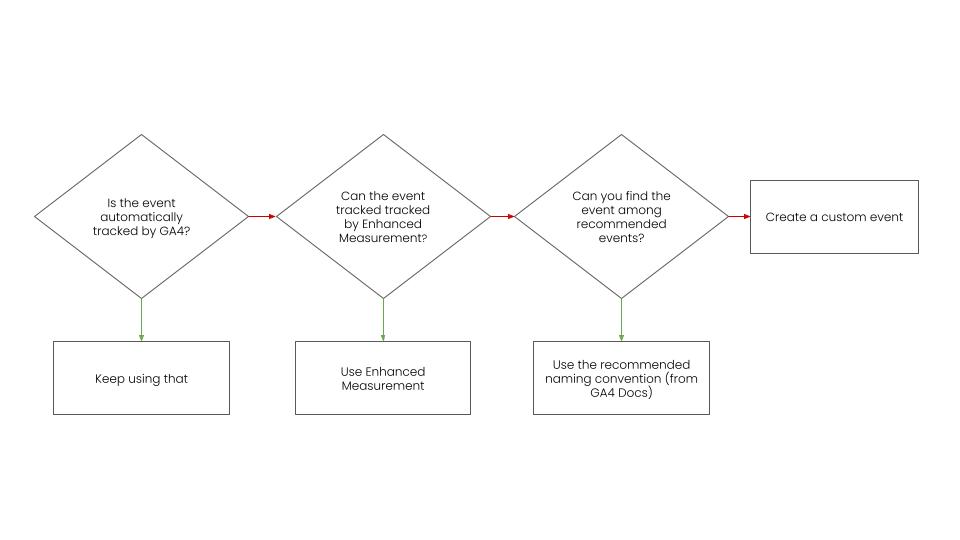
Auto Events
Automatically tracked events are basic events automatically collected by GA4, such as page views and clicks. These events don’t require additional configuration and are in your GA4 data by default.
Recommended Events
Recommended events are predefined events designed to help you track specific user actions, such as adding items to a cart or completing a checkout. These events are recommended based on best practices and can help you get meaningful insights into user behaviour.
Enhanced Measurements
Enhanced measurement allows you to track other user interactions, such as video engagement and file downloads, that are not automatically tracked by GA4. These events require additional configuration and implementation but can provide valuable insights into user behaviour beyond the primary events that are automatically tracked.
Custom Events
Custom events can be defined based on your business needs and goals. These events require custom configuration and implementation but allow you to track user interactions unique to your website or app, providing more tailored insights into user behaviour.
Setting Up Events in GA4
To set up Recommended and Custom events, you must configure and implement them using either the GA4 user interface or the GA4 Measurement Protocol, which enables you to send event data directly to GA4 from your website or app. Typically, businesses will engage an agency to handle this process, particularly if they need an in-house analytics specialist.
If you’re looking to set up Recommended and Custom events in GA4, investing in experts who can help you configure and implement these events is worthwhile. Typically, businesses will engage an agency to handle this process, particularly if they need an in-house analytics specialist.
Professional GA4 Migration, Installation and Monitoring
While it may be tempting to rely on Google’s automatic GA4 migration service to make the switch to the new analytics platform, there are significant risks and drawbacks associated with this approach.
By taking a more hands-on approach and working with a knowledgeable analytics consultant or agency, you can ensure that your GA4 migration is tailored to your unique needs and requirements and that your data is transferred accurately and completely. So if you’re considering switching to GA4, remember: stop Google from handling your automatic GA4 migration!
Contact us to learn more about our specialist services and how we can assist you with the switch to GA4. Our specialist team of digital marketing experts can also help you make the most of historical data by transitioning to Google Analytics 4 before Universal Analytics ends on 1 July 2023. As well as assisting you in exporting your Universal reports before they are gone!
GA4 Migration FAQs
Q: What is Google Analytics 4?
A: Google Analytics 4 is the latest version of Google’s analytics platform, designed to provide businesses with a more comprehensive and insightful view of their website and app performance.
Q: What is automatic GA4 migration?
A: Automatic GA4 migration is a service offered by Google that promises to seamlessly transfer your existing Universal Analytics data and settings to the new GA4 platform. However, the automated process might make different choices than you would.
Q: What are the risks of relying on automatic GA4 migration services?
A: Some potential risks of relying on automatic GA4 migration services include data loss, data integrity issues, and limited control and customisation options.
Q: What are the benefits of a hands-on approach to GA4 migration?
A: The benefits of a hands-on approach to GA4 migration include customised migration and configuration, more accurate and complete data, and greater flexibility and customisation options.